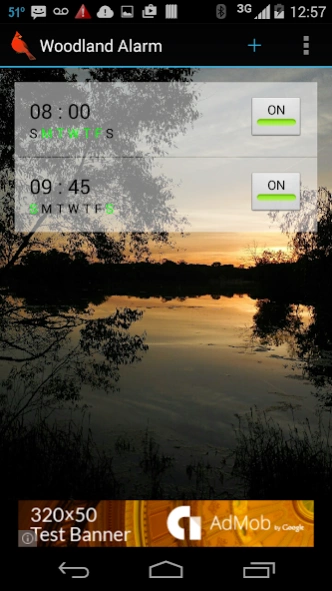Woodland Alarm Clock 1.14
Free Version
Publisher Description
Woodland Alarm Clock - Wake up to the sound of nature. Dozens of bird songs and woodland scenes.
Wake up to the sound of nature with the Woodland Alarm Clock. Rise gently to a Northern Cardinal's cheerful song, the sound of gently falling rain, or a Canadian Loon's otherworldly wail. Or, become wide awake to the punctuated territorial calls of the Pileated Woodpecker.
A woodland scene of your choice slowly brightens, simulating a transition from night to day. Meanwhile the bird song gradually intensifies, bringing you reliably to wakefulness without a startling jolt.
- 25 alarm tones of birdsongs and other nature sounds, some loud, some soft
- 45 pictures of beautiful forest scenery
- Check your next alarm at-a-glance with optional Widgets and Notifications
- Wake-up light alarm simulates the morning sunrise
Dozens of bird songs and backgrounds are included, but if you want, you can choose music and pictures from your own media library.
- Learn to identify common birds by song
- Experience the sights and sounds of nature when you're stuck indoors
- Cats and dogs love it!
All photographs were taken by the author, and most are taken in Minnesota parks.
Developer website:
The Casual Woodsman
www.casualwoodsman.com
About Woodland Alarm Clock
Woodland Alarm Clock is a free app for Android published in the System Maintenance list of apps, part of System Utilities.
The company that develops Woodland Alarm Clock is Mark Frick. The latest version released by its developer is 1.14.
To install Woodland Alarm Clock on your Android device, just click the green Continue To App button above to start the installation process. The app is listed on our website since 2023-07-29 and was downloaded 10 times. We have already checked if the download link is safe, however for your own protection we recommend that you scan the downloaded app with your antivirus. Your antivirus may detect the Woodland Alarm Clock as malware as malware if the download link to com.fric.woodlandalarm is broken.
How to install Woodland Alarm Clock on your Android device:
- Click on the Continue To App button on our website. This will redirect you to Google Play.
- Once the Woodland Alarm Clock is shown in the Google Play listing of your Android device, you can start its download and installation. Tap on the Install button located below the search bar and to the right of the app icon.
- A pop-up window with the permissions required by Woodland Alarm Clock will be shown. Click on Accept to continue the process.
- Woodland Alarm Clock will be downloaded onto your device, displaying a progress. Once the download completes, the installation will start and you'll get a notification after the installation is finished.